x10 hvac - home automation and control software

 |
X10 heating control - smart home on a budget 'home automation made easy' by Adrian Biffen Systems Administrator AeroHOST Web Systems |
|
Bulletin: RollerTrol™ Automation Systems is Launched!
Heating, air conditioning and energy management is a major monthly cost for anyone's budget, so it is a very practical application for x10 home control systems. Using the ActiveHome controller, you can control your energy consumption in various ways - and probably save enough money to pay for all the x10 equipment in your home. Just a few setback thermostats would probably accomplish this ... (for complementary home automation products such as lighting control and motorized blinds and shades, see our home automation DIY kit article)  With the x10 thermostat setback controller, you can easily automate any thermostat in your house. Simply mount the attractive heating unit under any existing thermostat and plug the power supply into an appliance module. It gives off a small amount of heat when activated - enough to 'fool' your thermostat into thinking that the ambient air temperature is warmer than it really is. Because it does not require any intrusion into your house wiring, installation is a breeze. In my home, I have my ActiveHome controller programmed to turn it off at 5:00 AM so that the house is warm by the time I get downstairs. At the end of the day, it goes on and keeps the heating turned down all night. I also use a dry contact relay module on my water heater to turn it on at 6 AM and off at around noon because we only use it in the mornings, and there's just no reason to heat water 24 hours a day. We use our dishwasher in the evening, but there's enough warm water left in the tank to run this (keeping in mind it has its own heater element). |
You could also consider using the Touch
Tone Controller for remote activation of your house, 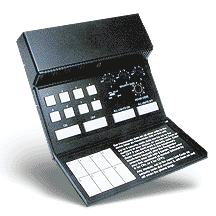 before you get
home. By simply using your phone, whether at the office, a friend's house, or even as you're driving home, call
the Touch Tone Controller - you can turn up your thermostat 20 minutes before
you get home. By the time you arrive home, your place is warm and
comfortable. You can start your hot tub while at the movie theater, when you get home it's nice and hot! You can use it to turn on
lights or even initiate ActiveHome Macros. before you get
home. By simply using your phone, whether at the office, a friend's house, or even as you're driving home, call
the Touch Tone Controller - you can turn up your thermostat 20 minutes before
you get home. By the time you arrive home, your place is warm and
comfortable. You can start your hot tub while at the movie theater, when you get home it's nice and hot! You can use it to turn on
lights or even initiate ActiveHome Macros.
Another project I implemented was control of my gas fireplace. I used the dry contact relay module to close the circuit that controls the gas valve to the unit. It was simple enough to wire it in parallel with the existing wall switch, so that I can still use the wall switch if the power fails. Thus, I am able to use my x10 remote controls, as well as a pre-programmed 'on time' from the ActiveHome controller if I prefer. The fireplace uses a low current circuit with a control voltage generated from a thermocouple, heated by the pilot light. Since there is no house AC voltage involved, it provides light and heat even when the power fails. (for complementary home automation products such as lighting control and motorized blinds and shades, see our home automation DIY kit article) Want to expand? Adding more energy saving devices to your ActiveHome system is easy. Among the accessories that work with ActiveHome are remote controls, modules for exterior lights, interior light switches, wall outlets, thermostat controls and many other specialty items. You can add modules and accessories at any time. |
Home
| What Is x10 | Activehome Pro™ | x10 Software
| Lighting | Appliances
SmartPhones | Home Theatre | Heating |
Water | Security
| Audio/Video | Contact
Copyright © 2001-2013 Software For Homes