Bulletin: RollerTrol™ Automation Systems is Launched!
- We have been busy making and selling roller blinds and projector screens for some time, and we have decided to start selling the components at
RollerTrol.com so others can do the same.
- Take a look at our online store for tubular motors and other associated products - make your own custom shade or screen size
that fits your room perfectly! We also have special motor kits that work with x10 automation systems.
- While you're at it, check out our tubular motors with built-in radio controllers. When used with our multi-channel remotes, you can control the screen AND blackout blinds with a single remote!
End Bulletin: RollerTrol™ Automation Systems
The BenQ PB6200
DLP projector arrived one afternoon, right on schedule. I had the carton in the house with the lid opened in about 500
milliseconds and, if first impressions mean anything, I was glad to see that
it was suspended safely in the center of the box in a foam cradle that
would probably survive all but the hardest of impacts.
I had the carton in the house with the lid opened in about 500
milliseconds and, if first impressions mean anything, I was glad to see that
it was suspended safely in the center of the box in a foam cradle that
would probably survive all but the hardest of impacts.
This is the fifth in a series of articles designed to help you get through the
complicated process of choosing and setting up a home theatre system.
The fourth article explores the reasons
behind my decision to buy this particular DLP projection unit;
here's a recap of my main requirements:
-a BIG screen for my money, not just something a foot or two
bigger than my 27" TV
-something unobtrusive that wouldn't dominate the room when not in use
-a bright, sharp, high contrast picture without screen door effect (SDE)
-something with a cost that didn't require a second mortgage
-a display that didn't deteriorate significantly over time
-a watchable picture in ambient lighting conditions
-a reasonably wide viewing angle
-XGA (1024x768) resolution
-RGB computer input
I placed it on my coffee table, deployed the screen, and closed the
window blinds. This is it, I thought, as I turned the power switch on
and removed the lens cap - did I buy a turkey or is this going to work
for me? A light started blinking, the dual fan array suddenly revved up
to a high speed, then settled down to a quiet level. At first there
was nothing on the screen and I thought uh oh, it's DOA ... then a faint
blue screen with a large BenQ logo appeared and I thought uh oh, it's
not at all bright. My trepidation soon evaporated as I realized it was
gradually ramping up the brightness and, in a about 30 seconds, I had a
bright, deeply saturated blue picture on my 10 foot screen - wow!
A 'searching for source' icon had also appeared in the lower right
corner of the screen so I connected my laptop to the RGB input connector
and, there it was ...
REALLY BIG
EMAIL!
Not only was it big, but it was very bright and very sharp, with no
visible pixelation from where I sat. I walked
 up close to the screen and
could see the individual tiny little mirror reflections that form
the
pixel structure, but from about 3 or 4 feet back they merged into a
solid, smooth screen display. up close to the screen and
could see the individual tiny little mirror reflections that form
the
pixel structure, but from about 3 or 4 feet back they merged into a
solid, smooth screen display.
I tested the viewing angle from all the seats in the room, including the
floor cushions, and there was no dimming of the screen from any view
angle - unlike the rear projection screens I have seen. Even a very
exaggerated viewing angle from outside the room through a door was no
problem.
At normal viewing distances, even with a
10 foot screen, there is no visible pixelation that I could detect. I
have heard others describing the display as being 'hard edged', and I can understand and see their point, but I found
the sharpness to be just great, far surpassing my expectations.
Appreciation and interpretation of light is a highly individual thing
and I'm sure not everyone will agree with my evaluation. The
photo above, taken from about a 15 foot distance from the screen, is an actual picture of this article composition as I write
it in Frontpage - you can click on it to get the original, larger
picture (in a new browser window).
Please keep in mind all the screen photos are JPEG compressed
images shot with our Kodak CX6230 2 megapixel digital camera, set on
AUTO without any aperature adjustments to compensate for low light
levels.  It only
provides an approximation of the experience, and the pictures are not
nearly as good as what you would see standing in front of the screen.
The object at the bottom of the screen is the top of a chair (plus
shadow) that I placed, just to give you some perspective on the screen
size. It only
provides an approximation of the experience, and the pictures are not
nearly as good as what you would see standing in front of the screen.
The object at the bottom of the screen is the top of a chair (plus
shadow) that I placed, just to give you some perspective on the screen
size.
The picture on the right is a closeup of the screen from about 6 inches.
You can see how close the Texas Instruments engineers were able to
position the individual micro mirrors - there is very little screen door
effect even from that distance. This is the 'G' character in the REALLY BIG
EMAIL!
phrase above. You can also clearly see the font anti-aliasing at the
bottom of the letter, where the micromirrors are partially turned off to
create smooth edges.
For around $30, I picked up a 10 foot diagonal bright white roll-up screen
(gain of about 1.2) that will cover the end
wall in my great room. You can find rolled projector screen material at
Ebay. I am converting it to a
motorized, remote controlled, retractable unit, using X10 switch modules
and a motorized drapery controller (for more info on the
incredibly useful x10 technology, see our home page). I bought a
chain driven blind fixture from a local hardware store, cut off the
vinyl blind, hacksawed the horizontal aluminum roller tube in half, and
inserted an 8 ft.
piece of anodized aluminum tubing to extend the roller, for a total
screen width of 110". I'll be
attaching the #3142 motorized drapery controller from Smarthome.com. The projector
could be concealed in a light fixture array hung from the ceiling, so that the
whole system would be quite unobtrusive when not being used. Here are
some pictures of the drop down screen partially unfurled (left) and fully
retracted (right):


Now you see it
...
Now you don't ...
I found the remote control very simple to use, with a user friendly
on-screen display of the adjustment parameters. It was also interesting
to note that the raster display can be inverted four different ways, to
provide for front OR rear projection (mirror image), ceiling OR table
mount (ceiling mount is turned upside down so that top mounted controls
like zoom and focus are still available). It includes a keystone
adjustment for making the screen perfectly rectangular, but I had no
problem with this; it worked perfectly right out of the box as long as
the projector was centered correctly. The image focus is sharp and
intensity is very uniform, from corner to corner, and the picture is
almost perfectly rectangular.
I then put the "Two Towers" DVD from the Lord Of The Rings
film series into my Dell Latitude laptop and fired up my
WinDVD Platinum software DVD player to see what that was like. I particularly like
chapter 14, where you have Treebeard the Ent
software DVD player to see what that was like. I particularly like
chapter 14, where you have Treebeard the Ent  striding through the forest
carrying Merry and Pippin, the great full screen closeup of Gollum
giving Frodo the advice not to give up the 'precious', and one my most favorite
scenes of all time - the trolls opening the gates of Mordor (a great
test of the low frequency bass response of my Sony STR-995 1 kilowatt
RMS 8 channel Dolby sound system). striding through the forest
carrying Merry and Pippin, the great full screen closeup of Gollum
giving Frodo the advice not to give up the 'precious', and one my most favorite
scenes of all time - the trolls opening the gates of Mordor (a great
test of the low frequency bass response of my Sony STR-995 1 kilowatt
RMS 8 channel Dolby sound system).
Well folks, it was terrific! I know I'm repeating myself, but I'll say it
again ... sharp and bright, with a huge picture that absorbs your
attention, just as if you were at the movies (except the popcorn is
better:). The bright bar across the top of the picture is actually the
bright sunlight outside coming through the gap between the top of the
screen and my window frame. You can see that even with quite a lot of
ambient light in the room (coming through other windows and doors), the
screen is still highly watchable. These pictures were not taken in
blackout conditions; there were no room lights on but there was enough
light filtering in that I could easily see what I was doing.
I looked hard for the infamous 'rainbow effect' characteristic of single
chip projectors, but I could only induce it with a very rapid, extreme
eye movement when there was a lot of action on the screen. This is
something I would never do under normal viewing conditions, so it is a
non-issue for me.
We also bought a copy of the Academy Award winning documentary Winged
Migration in widescreen DVD format. 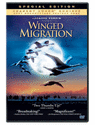 In
my opinion, this film is a milestone in the progress of film
development, and will go down in history as an audio-visual masterpiece.
I never thought a documentary could be an emotional experience, but this
one is. The included featurette "The Making of " is almost as
good as the movie itself. Don't miss this one folks, it will amaze you,
your family and your friends when shown on the big screen. In
my opinion, this film is a milestone in the progress of film
development, and will go down in history as an audio-visual masterpiece.
I never thought a documentary could be an emotional experience, but this
one is. The included featurette "The Making of " is almost as
good as the movie itself. Don't miss this one folks, it will amaze you,
your family and your friends when shown on the big screen.
I connected my stand-alone DVD player to the S Video input and got a
pretty decent picture too. I later bought a 'break out' VGA cable that
allowed me to connect my external DVD player to use the component video
input of the projector (it's on the VGA connector port). This gave me a
better picture yet, though not as good as playing a DVD directly from my
laptop.
I also connected the S-video output from my cable converter, but it gave
the worst picture of all. The interlacing artifacts were highly visible
and it was very fuzzy. In the next article, I'll discuss the significant
improvement I experienced by running it through an analog to digital
converter, directly into my laptop via the digital firewire input.
This is where the processing power of an HTPC (Home Theater
PC) comes in to play. We still watch a fair amount of plain old
NTSC programming, so I'm going to see what I can do to improve the
quality of it on a big screen. With good deinterlacing and line doubling
techniques, I should be able to produce a more watchable picture. I've
ordered an inexpensive re-certified 2 Ghz widescreen WXGA 'multimedia' laptop
to use as a dedicated HTPC. The HTPC experience will be the
basis for another forthcoming article; stay tuned ...
Author's note May 29/04:
The new WXGA laptop has arrived; preliminary results with
WinDVD Platinum were excellent,
more to come soon. The improvements in the latest version of WinDVD Platinum
were excellent,
more to come soon. The improvements in the latest version of WinDVD Platinum are quite remarkable, especially the smooth reverse play, screen border
blackout, and Trimension anti-aliasing.
are quite remarkable, especially the smooth reverse play, screen border
blackout, and Trimension anti-aliasing.
For the sake of clarity, here are some acronym and terminology definitions relating to
the various display technologies, used in the other table below to compare the
various screen types:
| TERM |
DEFINITION |
| TLA |
Three Letter
Acronym |
| HDTV |
High Definition
Television. The highest quality video picture
available in Digital TV. In the U.S., the 1080i and 720p
resolution formats in a 16:9 aspect ratio are the two acceptable
HDTV formats. Regular NTSC analog TV is 480i. |
| HTPC |
Home Theater
Personal Computer. The use of a PC as a processing
and source control platform for a home theater system. |
| RPTV |
Rear Projection
TV. The type of home theater screen system where the image
is projected onto the back of the screen. Can be DLP, LCD, CRT
projection technology. |
| Lumens |
An ANSI Lumen is
a measurement of light radiation or brightness. A 3,000 Lumen
projector creates a brighter picture than a 2,000 Lumen unit. The ANSI
prefix is a standards designation (American National
Standards Institute). |
| Nits |
Plasma and LCD
manufacturers use this term to define the brightness of their
screens. Another term for Nits is Candelas per square meter (Cd/m2).
One nit = 0.2919 foot-lambert. Nits includes an area definition,
unlike lumens, so you can't simply divide by Watts to establish a
Nits/watt spec. |
| 480i 720p
1080p |
resolution
measurement in lines, p for "progressive
scan", i for "interlaced scan".
Conventional TV (e.g. 480i) is interlaced whereby the screen is
scanned twice by alternate lines that are interleaved
(interlaced), whereas HDTV (e.g. 720p) can scan all lines
sequentially (consecutively or progressively). |
| DVI HDCP |
Digital Visual
Interface technology with High-bandwidth Digital
Content Protection. Developed by Intel Corporation,
HDCP is a specification to protect digital entertainment content
through the DVI interface. The HDCP specification provides a
transparent method for transmitting and receiving digital
entertainment content to DVI-compliant digital displays. Some
products, such as set-top boxes and DVD burners will require this
connector. Even if you have a HDTV set-top box, if it lacks the
DVI, your signal may be degraded. |
| HDMI |
High Definition
Multimedia Interface. Like DVI, HDMI is another
digital interface, and from what we saw at CES 2005, it may become
the universal standard. Developed by Sony, Hitachi, Thomson (RCA),
Philips, Matsushita (Panasonic), Toshiba and Silicon Image, the
High-Definition Multimedia Interface (HDMI) has emerged as the
connection standard for HDTV and the consumer electronics market.
HDMI is the first digital interface to combine uncompressed
high-definition video, multi-channel audio and intelligent format
and command data in a single digital interface. |
| SACD |
Super Audio
CD uses a new recording technology called Direct Stream
Digital. DSD records a one bit digital signal at a
sample rate of 2.8 million times per second, 64 times higher than
conventional CD's.
|
| NTSC |
Existing color
TV standard developed in the U.S. in 1953 by the National Television
System Committee. NTSC vertical line resolution is
525 lines/frame and the vertical frequency is 60Hz. The NTSC frame
rate is 29.97 frames/sec.
|
| CRT |
Cathode Ray
Tube - venerable old style picture tube |
| PDP |
Plasma Display
Panel, plasma is a physics term for an electrically charged
gas |
| LCD |
Liquid Crystal
Display, same as laptop screens |
| TFT |
Thin Film
Technology, a type of LCD |
| DLP |
Digital Light
Processor, a reflective light switch chip developed by TI.
Has a very fast response time - no motion lag |
| TI |
Texas Instruments
Corp., original manufacturer of DMD's and DLP's |
| DMD |
Digital Micro-mirror
Device - chip for DLP technology by TI |
| DNIe |
Digital Natural
Image enhancement - chip for optimizing video
picture quality, by Samsung (used in their DLP units) |
| LCoS |
Liquid Crystal
on Silicon, reflective light switch |
| SXRD
projection |
Silicon X-tal Reflective Display:
Sony's incarnation of LCoS technology. Sharp picture, no pixelation, very high resolution, reflective
system won't burn out picture element, "no moving parts"
design usually incorporates 3 imaging chips for primary colors,
instead of color wheel. |
| SED |
Surface conduction
Electron emitter Display by Toshiba/Canon |
| FED |
Field Emission
Display: New technology from Sony |
| OLED |
Organic Light
Emitting Diode display: new technology from Seiko-Epson |
| D-iLA |
Direct
Drive Image Light Amplifier, LCoS chip
developed by JVC |
| QXGA |
high screen
resolution of 2048 x 1536, attained by D-iLA chip |
| DCDi |
Directional
Correlation Deinterlacing (a de-interlacing
method to eliminate jagged edges (jaggies) along diagonal lines
caused by interpolation, developed by Faroudja corp. An
important feature to look for, this Emmy® award
winning technology was once only available in products costing
$20,000 or more, and is now available in numerous products costing
well below $2,000 |
| aspect ratio |
ratio of screen
width to height. An aspect ratio of 4:3 is conventional TV and
16:9 is HDTV (and film) |
| 3-2 pulldown |
a method of
film-to-video conversion |
| twitter and
judder |
terms describing
film conversion related artifacts |
| anamorphic
lens |
a special lens
that compresses the pixels of a 4:3 screen into a 16:9 format, and
allows a projector to use the full brightness of the display,
without black bars above and below the image. Must normally be
removed for regular 4:3 viewing. |
| SDE |
Screen Door
Effect is a term used to refer to the visible pixel
structure on a screen. |
| YADR! |
Yet Another
Dang Remote! A common exclamation heard from people
who just bought their third or fourth home audio/video component.
And then there are further unmentionable expletives when you find
out a component isn't supported, or it's just too complicated to
program everything in?? Maybe it's time to read about our experience in the remote
control review article. |
The following table provides a quick comparison of the display types;
"pixelation" refers to the ability to see individual picture elements
(pixels) at normal viewing distances (note that all the types below can
contribute to the YADR index). Please note that these products are being
constantly improved and not all manufacturer's models may be subject to
the disadvantages listed below:
| DISPLAY
TYPE |
PRO
- ADVANTAGE |
CON
- DISADVANTAGE |
CRT
conventional
picture tube |
Cathode Ray
Tube: very
sharp and bright, high contrast ratio, good picture view from
side, low cost, handles regular analog NTSC channels well, no
moving parts |
heavy
and bulky, limited in size to about 36", picture can fade |
CRT
projection
|
low
cost, large screens possible, no moving parts |
heavy
and bulky, limited viewing angles, visible raster lines, mis-convergence
can be a problem, picture can fade over time |
| LCD flat
screen panel |
Liquid Crystal
Display: bright,
sharp picture, light and compact, can hang on wall, solid state,
no moving parts |
picture can fade over time |
| LCD
projection |
fairly
bright, large screens possible, sharp picture, no moving parts |
display can fade due to heat damage to
organic compounds that some manufacturers use in the LCD,
projector bulb can fail |
| PDP Plasma
flat screen panel |
Plasma Display
Panel: bright
picture, light and compact, can hang on wall, wide viewing angle,
no moving parts, handles fast motion really well |
expensive,
some pixelation, display can burn out. |
| DLP
projection |
Digital Light
Processor: bright,
sharp picture, high contrast, no pixelation, reflective
system won't burn out picture element, very fast response time -
no motion lag. |
possible visual "rainbow" artifacts on single chip versions
caused by spinning color wheel, projector
bulb can fail |
| LCoS
projection |
Liquid Crystal
on Silicon: bright,
sharp picture, no pixelation, very high resolution, reflective
system won't burn out picture element, "no moving parts"
design usually incorporates 3 imaging chips for primary colors,
instead of color wheel. |
projector bulb can
fail |
| SXRD
projection |
Silicon X-tal Reflective Display:
Sony's incarnation of LCoS technology. Sharp picture, no pixelation, very high resolution, reflective
system won't burn out picture element, "no moving parts"
design usually incorporates 3 imaging chips for primary colors,
instead of color wheel. |
projector bulb can
fail |
| SED
panel display |
Surface conduction Electron emitter Display:
very bright
picture, very high resolution, can hang on wall, very high
contrast ratio, can be viewed from any angle,
no moving parts, handles fast motion really well |
expensive at
first, not available yet |
| FED
panel display |
Field Emission
Display: New technology from Sony, properties are similar
to SED |
expensive at
first, not available yet |
| OLED
panel display |
Organic Light
Emitting Diode display: new technology from Seiko-Epson |
expensive at
first, not available yet |
|


 I had the carton in the house with the lid opened in about 500
milliseconds and, if first impressions mean anything, I was glad to see that
it was suspended safely in the center of the box in a foam cradle that
would probably survive all but the hardest of impacts.
I had the carton in the house with the lid opened in about 500
milliseconds and, if first impressions mean anything, I was glad to see that
it was suspended safely in the center of the box in a foam cradle that
would probably survive all but the hardest of impacts.


 striding through the forest
carrying Merry and Pippin, the great full screen closeup of Gollum
giving Frodo the advice not to give up the 'precious', and one my most favorite
scenes of all time - the trolls opening the gates of Mordor (a great
test of the low frequency bass response of my Sony STR-995 1 kilowatt
RMS 8 channel Dolby sound system).
striding through the forest
carrying Merry and Pippin, the great full screen closeup of Gollum
giving Frodo the advice not to give up the 'precious', and one my most favorite
scenes of all time - the trolls opening the gates of Mordor (a great
test of the low frequency bass response of my Sony STR-995 1 kilowatt
RMS 8 channel Dolby sound system).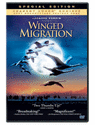 In
my opinion, this film is a milestone in the progress of film
development, and will go down in history as an audio-visual masterpiece.
I never thought a documentary could be an emotional experience, but this
one is. The included featurette "The Making of " is almost as
good as the movie itself. Don't miss this one folks, it will amaze you,
your family and your friends when shown on the big screen.
In
my opinion, this film is a milestone in the progress of film
development, and will go down in history as an audio-visual masterpiece.
I never thought a documentary could be an emotional experience, but this
one is. The included featurette "The Making of " is almost as
good as the movie itself. Don't miss this one folks, it will amaze you,
your family and your friends when shown on the big screen.